To send gift cards to your open house guests, you’ll need to ensure you have sufficient funds in your RateMyOpenHouse.com account. Follow these steps to add funds:
Step 1: Sign In to Your Account
- Visit RateMyOpenHouse.com: Open your web browser and go to RateMyOpenHouse.com.
- Log In: Enter your login credentials and sign in to your account.
Step 2: Navigate to the Billing Page
- Access the Billing Page: Once logged in, go to the menu and select “Billing”.
Step 3: View Your Billing Summary
- Billing Summary: On the Billing page, you will see a “Billing Summary” section that displays your “Available Credit”.
Step 4: Add Credit to Your Account
- Click “Add Credit”: To add funds, click on the “Add Credit” button.
- Select Amount: Choose the desired amount you wish to add to your account.
- Complete Checkout: Fill in the required fields for checkout, including your payment details.
Step 5: Confirm Your Payment
- Submit Payment: Review your information and submit the payment.
- Updated Available Funds: Once the payment is processed, your available funds will be updated to reflect the new balance.
Tips for Adding Funds
- Monitor Your Balance: Regularly check your available credit to ensure you have sufficient funds for sending gift cards.
- Secure Payments: Ensure your payment information is accurate and up-to-date to avoid any issues during checkout.
By following these steps, you can easily add funds to your RateMyOpenHouse.com account, ensuring you have the necessary credit to send gift cards to your open house guests.