Do you want to have leads and feedback from RateMyOpenHouse.com sent directly to an assistant or team member? Our built-in feature “Email (cc) New Leads to” makes it easy to share information with your team. Follow these steps:
Step 1: Sign In to Your Account
- Visit RateMyOpenHouse.com: Open your web browser and go to RateMyOpenHouse.com.
- Log In: Enter your login credentials and sign in to your account.
Step 2: Navigate to the “My Profile” Section
- Access Your Profile: Click on your profile icon or username at the top-right corner of the screen and select “My Profile” from the dropdown menu.
Step 3: Enter the Assistant or Team Member’s Email
- Email (cc) New Leads to: Locate the field labeled “Email (cc) New Leads to”.
- Enter Email Address: Input the email address of the assistant or team member who should receive the leads and feedback.
Step 4: Save Your Changes
- Click Save: Scroll down and click the “Save” button to update your profile settings.
Final Step
This feature will now automatically CC every lead and feedback generated from any of your open houses to the specified email address.
Benefits
- Efficient Collaboration: Ensure your assistant or team member stays up-to-date with new leads and feedback.
- Streamlined Communication: Automatically share important information without needing to manually forward emails.
By following these steps, you can easily set up auto-sending of leads and feedback to an assistant or team member, improving your team’s efficiency and collaboration.