Updating your display name on RateMyOpenHouse.com is quick and easy. Follow these steps to change your display name:
Step 1: Sign In to Your Account
- Visit RateMyOpenHouse.com: Open your web browser and go to RateMyOpenHouse.com.
- Log In: Enter your login credentials and sign in to your account.
Step 2: Navigate to the “My Profile” Section
- Access Your Profile: Click on your profile icon or username at the top-right corner of the screen and select “My Profile” from the dropdown menu.
Step 3: Change Your Display Name
- Edit Name: In the “My Profile” section, locate the “Name” field.
- Enter New Name: Type in the desired display name.
Step 4: Save Your Changes
- Click Save: After entering your new display name, scroll down and click the “Save” button to apply the changes.
Tips for Changing Your Display Name
- Professional Name: Choose a display name that is professional and easily recognizable to your clients.
- Confirmation: After saving, refresh the page to ensure that your new display name is updated correctly.
By following these steps, you can easily change your display name on RateMyOpenHouse.com and ensure it reflects your preferred identity.