Welcome to RateMyOpenHouse.com! Completing your profile is an essential step to ensure you have all the tools you need to manage your open houses effectively. Follow these simple steps to get your profile set up:
Step 1: Sign In and Navigate to Your Profile
- Sign In: Log in to your RateMyOpenHouse.com account.
- Access Your Profile: From the menu select “My Profile”.

Step 2: Fill in Your Profile Details
- Name: Enter your full name as you would like it to appear to clients.
- Email: This should already be filled in and saved from when you signed up.
- Phone (with Verification):
- Enter your phone number & click “Save”
- Click “Verify” to receive a 4-digit code via text message.
- Enter the code to verify your number.
- License Number: Input your real estate license number.
- Email (cc) New Leads to (optional):
- Add the email address of an assistant or partner who should also receive lead notifications.
- Email Parser by Zapier:
- Enter the email parser address provided by Zapier to link your RateMyOpenHouse.com account to your preferred CRM.
- Learn more about this feature by clicking here.
- CRM Export Format:
- Select your preferred format for exporting leads.
- Require Confirmation Before Sending a Gift Card to a Verified Visitor
- When this option is selected, you will receive a notification each time a visitor submits their feedback form. By clicking the link in the notification, you can review and confirm the visitor’s information before the gift card is sent.
Step 3: Save Your Information
After entering all the necessary information, click the “Save” button at the bottom of the page to update your profile.