RateMyOpenHouse.com allows you to create custom feedback forms to gather valuable insights about your specific open house. By default, every open house is set to our “Standard Template.” If you’d like to create your own custom questions, follow these steps:
Step 1: Sign In to Your Account
- Visit RateMyOpenHouse.com: Open your web browser and go to RateMyOpenHouse.com.
- Log In: Enter your login credentials and sign in to your account.
Step 2: Navigate to the “Open Houses” Page
- Access Open Houses: From the main menu, navigate to the “Open Houses” page.
Step 3: Select the Open House
- Locate the Open House: Find the open house you want to edit and click the arrow to edit.
Step 4: Access the Survey Section
- Open the Survey: In the “Survey” section, click on the currently connected form.
Step 5: Create a New Form
- Add a New Form: Click on “Add New” to launch the form editor.
- Name Your Form: Enter a name for your form. Since these forms can be used for multiple open houses, consider using a name like “Luxury Home,” “Condo,” or “View Property.”

Step 6: Add Questions to Your Form
- Enter the Question: In the “Prompt” text box, type the question you would like to ask.
- Select Response Type: Choose the appropriate response type for your question:
- Yes/No
- Short Answer
- 5-Star Rating
- Multiple Choice
- Add More Questions: Continue adding questions by clicking “Add Question” and repeating the previous steps until you have included all desired questions.
Step 7: Save Your Form
- Save the Form: Once you have added all your questions, click “Save Form”.
Step 8: Select Your Custom Form
- Assign the Form: Now that your new form is saved, you can select it for the current and future open houses.
Tips for Creating Custom Feedback Forms
- Be Specific: Tailor your questions to gather detailed and useful feedback.
- Use Varied Response Types: Mix different response types to get comprehensive insights.
- Reusability: Name your forms appropriately to use them across different open houses.
By following these steps, you can easily create a custom feedback form on RateMyOpenHouse.com to better understand your guests’ opinions and improve your open houses.