Bringing your new open house leads into your desired CRM is a breeze with our export tools. Follow these steps to export your leads:
Step 1: Sign In to Your Account
- Visit RateMyOpenHouse.com: Open your web browser and go to RateMyOpenHouse.com.
- Log In: Enter your login credentials and sign in to your account.
Step 2: Navigate to the “Buyer Leads” Section
- Access Buyer Leads: From the main menu, navigate to the “Buyer Leads” section of your account.
Step 3: Export to CRM
- Click “Export to CRM”: Find and click the “Export to CRM” button.
- Receive Export Email: An email will be sent to your account email with an attached .CSV file containing all your leads.
- Selected Template: The leads will be exported using the template you selected in your profile settings, ensuring the data is formatted according to your preferences.
Export Specific Leads
- Export Specific Leads: If you’d like to export leads from a specific open house, click here for more detailed instructions.
By following these steps, you can easily export all your leads to your CRM with your preferred template, ensuring your data is organized and up-to-date.