We’ve made it easier than ever to manage your QR code with a dedicated page. Here’s how you can find, view, download your QR code, and change which listing it’s linked to.
How to Find and Download Your QR Code:
- Sign In: Log in to your RateMyOpenHouse.com account.
- Navigate to QR Code & Flyers: Go to the dedicated “QR Code & Flyers” page from your dashboard.
- View QR Code: On this page, you can easily find and view your QR code.
- Download QR Code: Click the download button to save your QR code.
- Change Active QR: If you need to change which listing your QR code is linked to, use the “Active QR” feature on this page.
Tips:
- Always Up-to-Date: Ensure your QR code is linked to the correct listing to provide accurate information to your visitors.
- Easy Access: Keep a digital copy of your QR code for quick printing or sharing as needed.
- Flyers: You can also manage and download flyers from the same page.
Need Help?
If you have any questions or need further assistance, our support team is here to help. Contact us at info@ratemyopenhouse.com.