Managing your subscription is quick and easy. Here’s how:
- Sign In: Log in to your RateMyOpenHouse.com account.
- Navigate to Billing: Go to the “Billing” page from the menu.
- Manage Subscription: Scroll to the bottom of the page to find the subscription management options.
If you need further assistance, our support team is here to help. Contact us at info@ratemyopenhouse.com.