By default, if an open house has a incentive set up to send, the system will automatically send the incentive to the recepient upon completion of form and mobile verification.
Manually confirming each inventive is a easy way to make sure you have control on what is being sent out to your open house guests. If you’d like to manually confirm each incentive before sending, follow the steps below.
- Sign into your RateMyOpenHouse.com account
- Navigate to the “My Profile” page on your account.
- In the “Incentives” section, click the checkbox for “Require Confirmation for each Incentive Award”
- Click save.
Once this has been saved you will receive an email notification for each new inventive request.
To approve the request simply:
- Open the automated “Confirmation Needed: Confirm Incentive delivery for (Guest’s Name)” email.
- Review the request.
- Click “View Status”
- Then click “Confirm Incentive”
After confirmation, the guest will automatically receive the set up incentive for the open house.