Sharing specific feedback from your open house guests can provide valuable insights to sellers or listing agents. Here’s how you can share the answers your guests submitted on the form, without including any contact information.
Step 1: Access the Feedback
- Log in to Your RateMyOpenHouse.com Account: Open your web browser, go to RateMyOpenHouse.com, and log in with your credentials.
- Find the Feedback:
- Option 1: Via Buyer Leads: Go to the “Buyer Leads” section where all your leads from every open house are listed.
- Option 2: Specific Open House: Navigate to the specific open house and click on the feedback for that open house.
Step 2: View the Feedback Details
- Select the Desired Response: Find the response you want to share and click “More” to expand the lead’s information.
- View All Answers: You will see all the answers to the feedback form.
Step 3: Share the Feedback
- Locate the Share Icon: Above the answers, you will find a share arrow icon.
- Click the Share Icon: Click on this icon to open the sharing options module.
Step 4: Choose Sharing Method
- Copy to Clipboard:
- Select Copy to Clipboard: Click on the “Copy to Clipboard” button.
- Paste and Share: You can now paste the copied feedback answers into an email, document, or any other platform where you wish to share it.
- Send Text (SMS):
- Select Send Text: Click on the “Send Text” button.
- Enter Phone Number: Type in the phone number where you want to send the feedback. This number will be saved for convenience for that specific open house.
- Send SMS: Click on “SMS” to send the message. The feedback answers will be sent to the entered number immediately.
Tips for Sharing Feedback
- Accurate Information: Ensure that the phone number entered is accurate to avoid sending the feedback to the wrong recipient.
- Privacy: Remember that this method only shares the answers to the form and does not include any contact information of the guest.
By following these steps, you can easily share one-off feedback from your open house guests with sellers or listing agents, providing them with valuable insights to help improve their listings.