Verifying your phone number ensures you can receive important notifications and updates. Follow these steps to verify your phone number:
Step 1: Sign In to Your Account
- Visit RateMyOpenHouse.com: Open your web browser and go to RateMyOpenHouse.com.
- Log In: Enter your login credentials and sign in to your account.
Step 2: Navigate to the “My Profile” Section
- Access Your Profile: Click on your profile icon or username at the top-right corner of the screen and select “My Profile” from the dropdown menu.
Step 3: Enter Your Phone Number
- Mobile Field: Locate the “Mobile” field in the “My Profile” section.
- Enter Phone Number: Type in your phone number.
Step 4: Save Your Changes
- Click Save: Scroll down and click the “Save” button to update your profile with the new phone number.
Step 5: Verify Your Phone Number
- Click Verify: Next to your phone number, click the “Verify” button.
- Receive Verification Code: A 4-digit code will be sent to your phone via text message.
- Enter Verification Code: Once you receive the code, enter it in the provided field.
- Click Verify Code: Click the “Verify Code” button to complete the verification process.
Confirmation
- Verification Complete: Your phone number is now verified, and you can receive notifications and updates from RateMyOpenHouse.com.
By following these steps, you can easily verify your phone number on RateMyOpenHouse.com, ensuring you stay connected and informed.